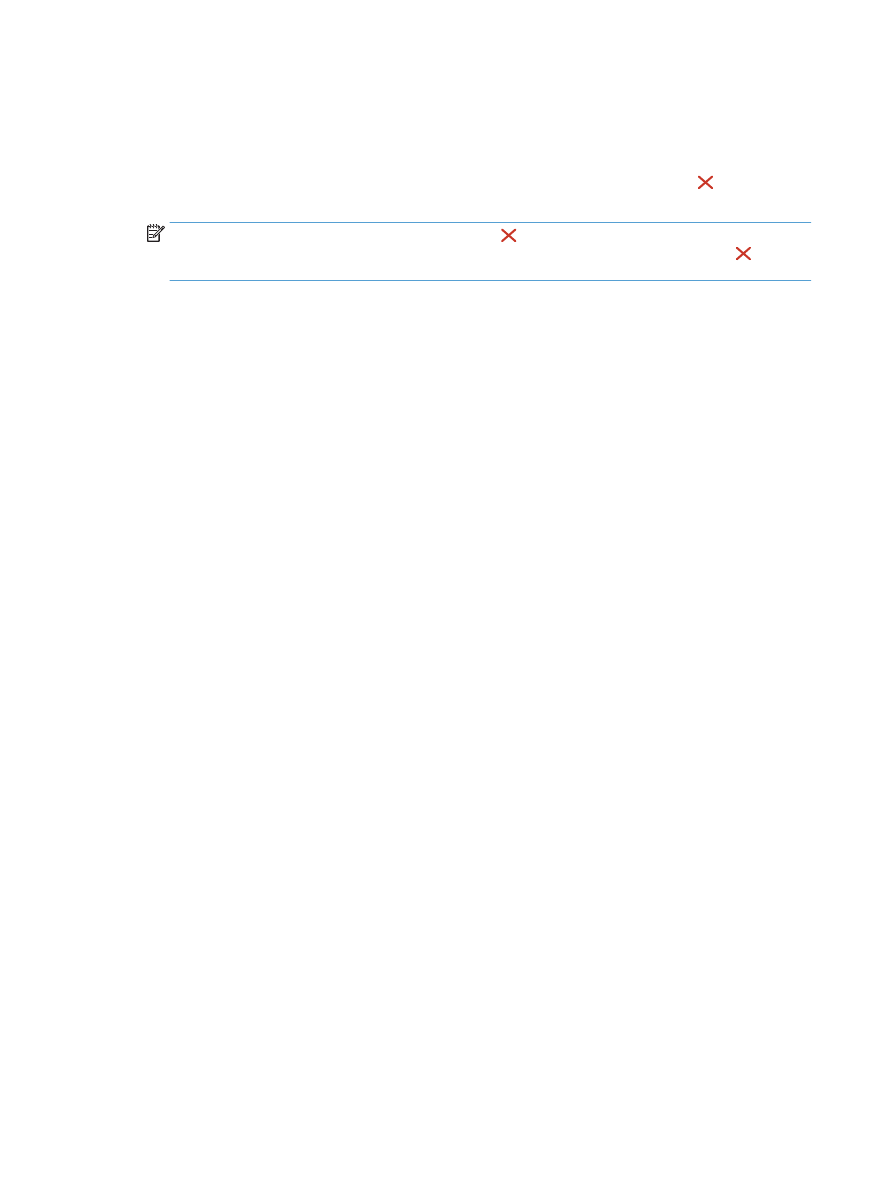
Sélectionner le format de papier (Windows)
1.
Dans le logiciel, sélectionnez l'option Imprimer.
2.
Sélectionnez le produit, puis cliquez sur le bouton Propriétés ou Préférences.
3.
Cliquez sur l'onglet Papier/Qualité.
4.
Sélectionnez un format dans la liste déroulante Format papier.