
The No fax detected. message appears
NOTE:
This error does not always refer to a missed fax. If a voice call is made to a fax number by mistake
and the caller hangs up, the No fax detected. message appears on the control panel.
●
Ask the sender to resend the fax.
●
Make sure that the telephone cord from the product is plugged into the wall telephone jack.
●
Try a different phone cord.
116 Chapter 6 Fax
ENWW
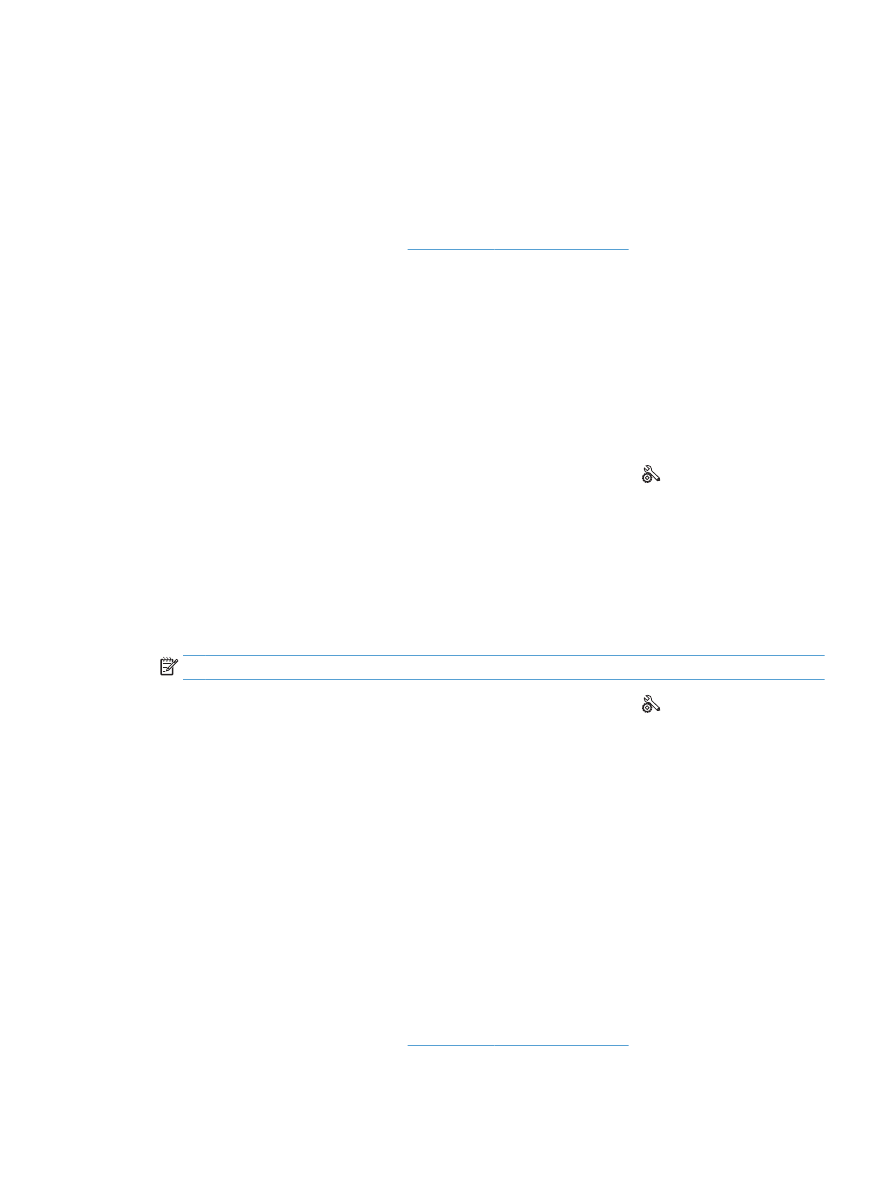
●
Plug the product phone cord into a jack for another phone line.
●
Make sure the telephone line and phone wall jack are active by plugging in a telephone and checking for
a dial tone.
●
Make sure that the telephone cord is plugged into the “line” port on the product.
●
Check the phone line by running a fax test from the control panel.
●
If the error persists, contact HP. See
www.hp.com/support/ljm425series
or the support flyer that came
in the product box.