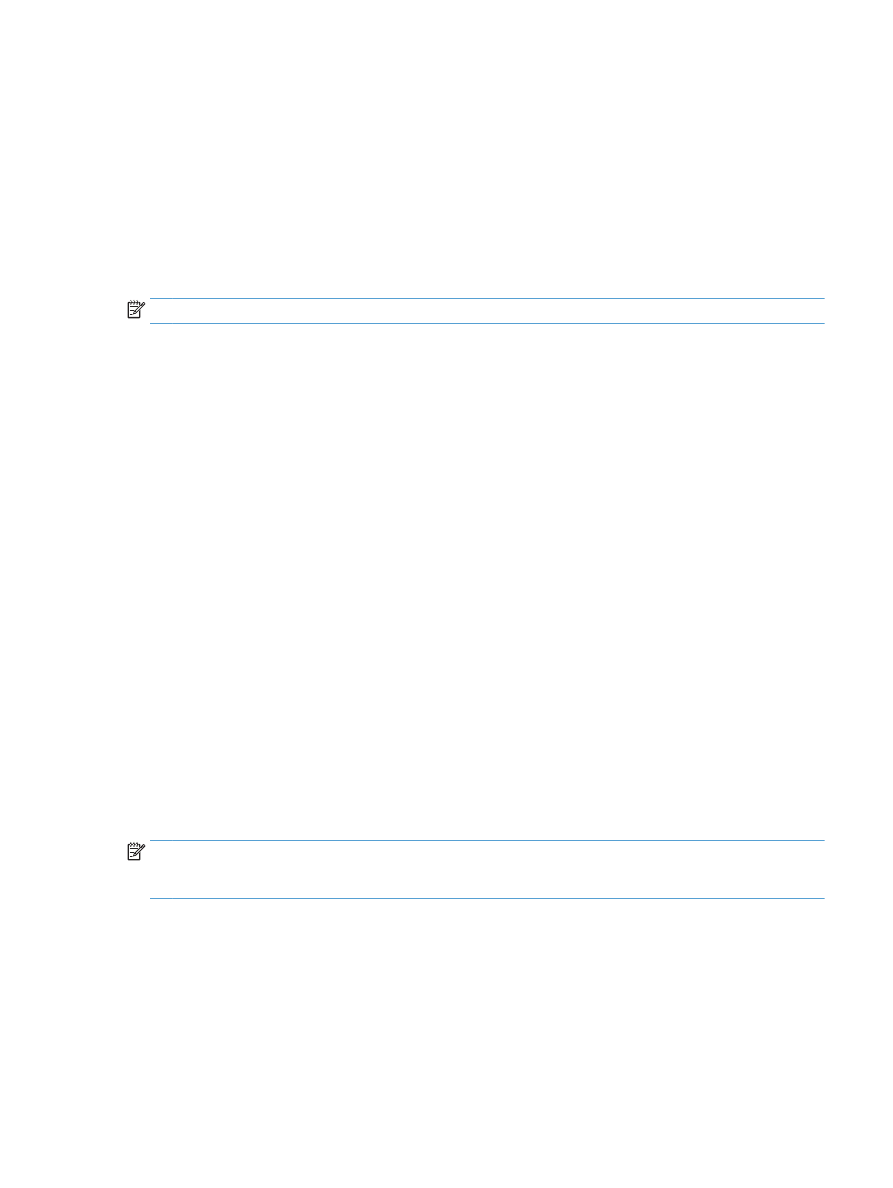
Automatically print on both sides (Mac OS X)
1.
Insert enough paper into one of the trays to accommodate the print job.
2.
On the File menu, click the Print option.
3.
In the Printer drop-down list, select this product.
4.
Select the Layout drop-down item.
5.
From the Two-Sided drop-down list, select a binding option.
6.
Click the Print button.