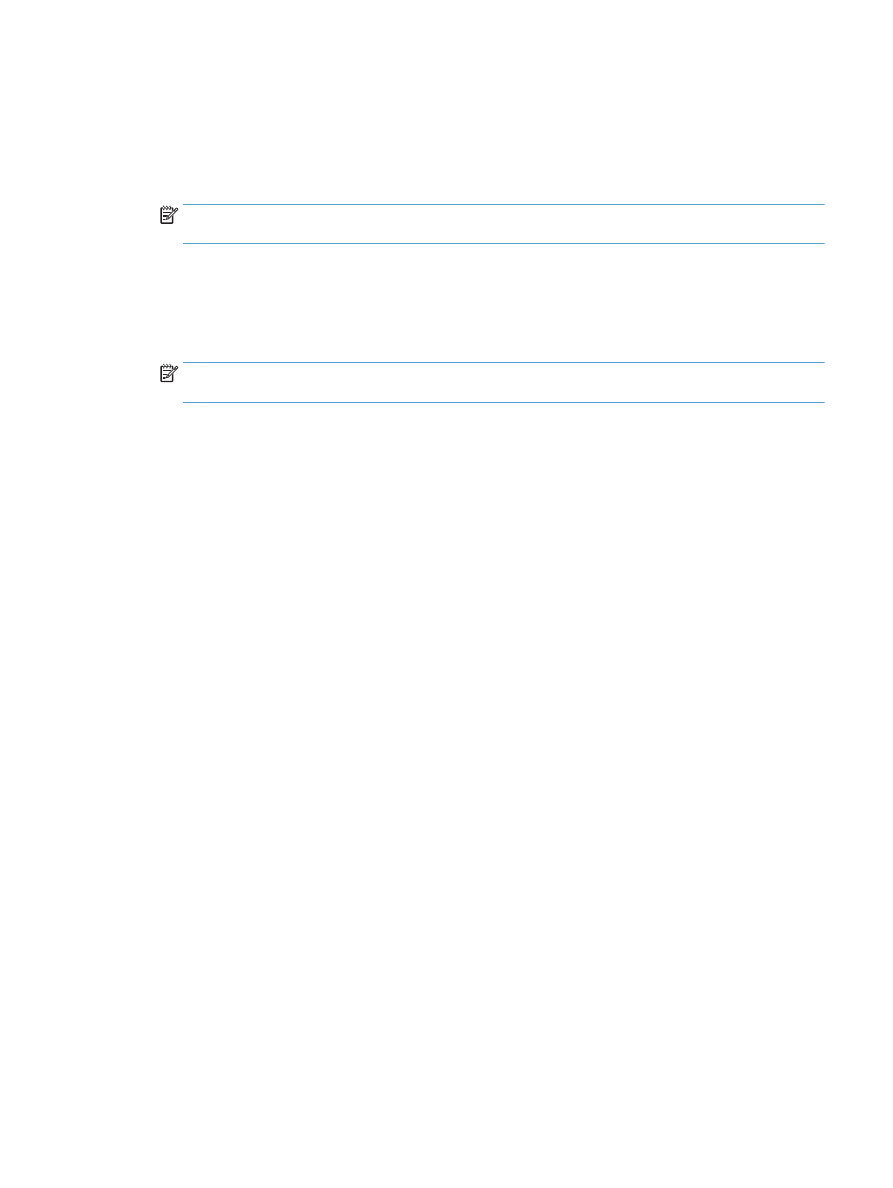
A print driver for the product is not visible in the Printer folder
1.
Reinstall the product software.
NOTE:
Close any applications that are running. To close an application that has an icon in the system
tray, right-click the icon, and select Close or Disable.
2.
Try plugging the USB cable into a different USB port on the computer.